Once you have an account on Octopus T2L, you'll be presented with a completely empty interface. This is where all the texts you study will be stored. There is no limit to the number of texts.
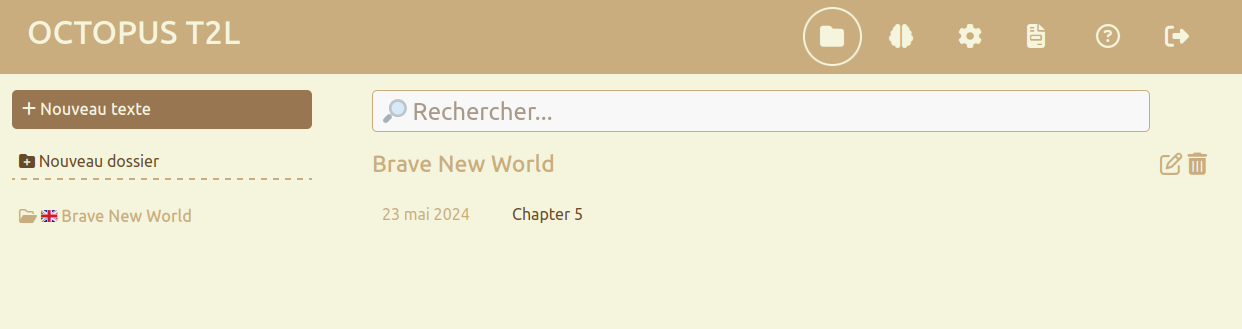
To your left are folders. These are like categories in which you can arrange your texts. For example, you can arrange them by language and type of reading: press, novels, technical documents…
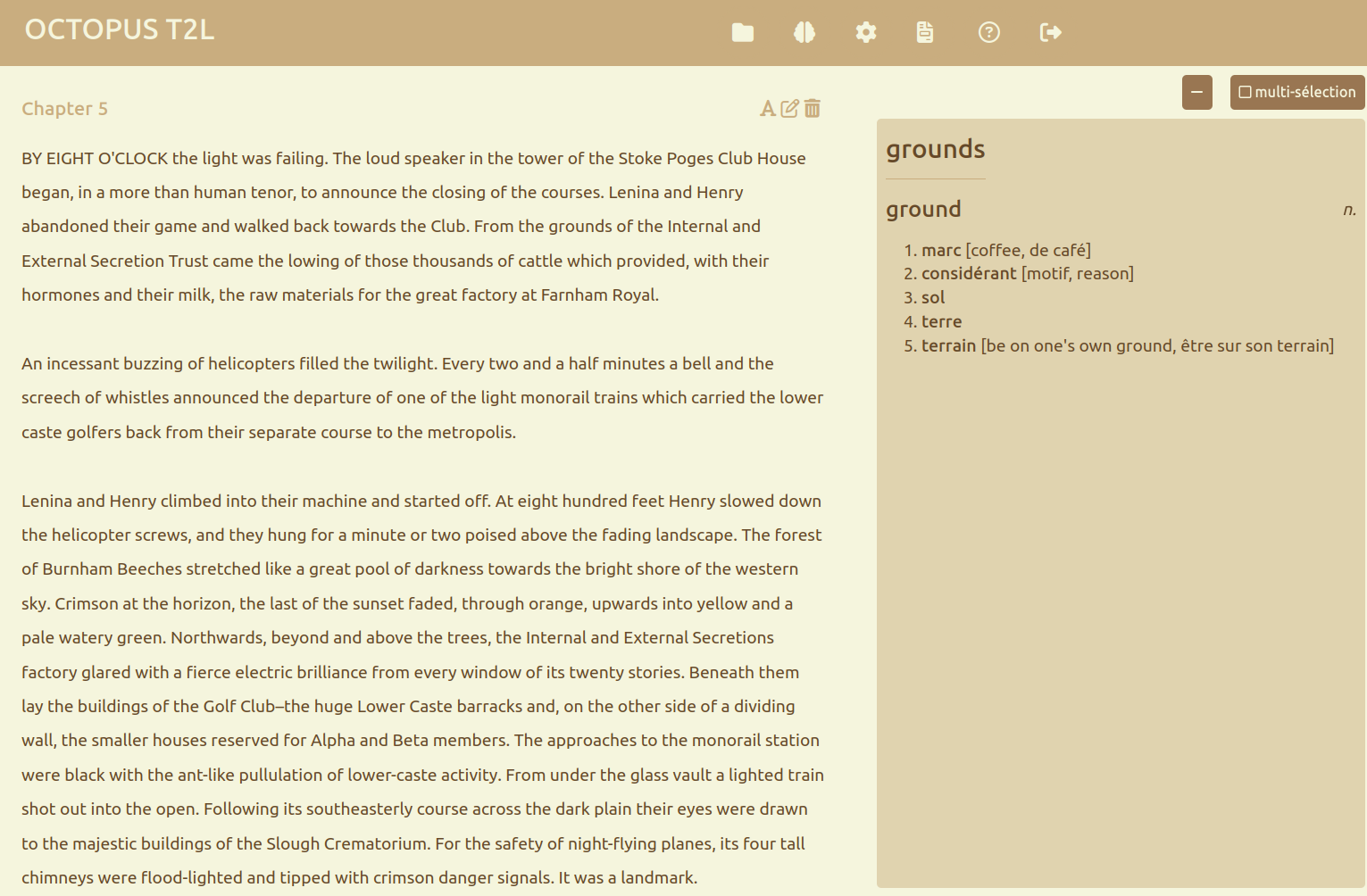
Once you've entered your text, you can read it by clicking on it. The reading interface opens. Each word is clickable. The system returns its definition in the right-hand zone. It handles lemmatization automatically. All you have to do is read the word to improve your understanding of the text. It's very important to read the definition in the context of the sentence.
You'll also notice a “multi-select” button, also accessible with the F key on your keyboard. It lets you combine and search for several words together. This function is useful in certain languages, such as English with phrasal verbs, or German with separable particles. Another function is the hyphen, accessible from the keyboard with “-”, which allows you to combine several words into a compound word.
Finally, to manage your reading comfort, the “A” button invites you to choose a font and set the text size. The fonts on offer are all renowned for their ease of reading on screens.
11 octobre 2024